Here is a question for all business networking event and conference organizers. What is the most valuable thing your attendees are taking away from participating in your event? The answers may include education sessions, roundtables, trend updates, etc. But I am sure many will say face-to-face meeting sessions and they will be right. Face-to-face time with multiple industry people is the best thing people get when they attend a trade show or a convention. This will get them the ROE on the long run and justify participation in your events in future. Personal meetings are a gateway to potential business relationships.
The ability to set up 1:1 meetings is of utmost importance for the success of your event. People will want to meet one-on-one and they will want to discuss important business matters. Why not provide them a comfortable way to facilitate those meetings?
Based on the format of your event understand what would be the most suitable setting for the meetings. There are many options available. You can set up a meeting room with multiple tables for people to use throughout the day. You can also have a VIP private room available. The level will depend on who is attending.
However, all the preparation and the set up will be useless without the participants’ ability to schedule meetings with each other. That’s why 100AM released a new 1:1 meeting feature and it will allow to do just that.
Your job as an organizer is minimal. You are already using the 100AM platform to help your attendees register, see other people and their interests, exchange digital business cards and keep in touch. Now there is also an opportunity for them to set up appointments with each other within 100AM Event platform. You will have access to a user-friendly web interface where you can set up the following parameters:
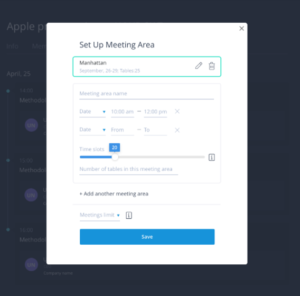
- Name of the meeting space;
- Number of meeting spaces
- Number of tables in each space;
- Daily time limits;
- Meeting slot limits (anything between 1 minute to 3 hours);
- Individual booking limits per participant;
Once you fix the settings your attendees will start booking slots and you can monitor the progress. If you have a meeting for all participants during the day, there will be a tab for you to set up separately. All participants will have that meeting in their calendar. Before the event all event attendees will receive the emails with their schedule.
You are giving a lot of flexibility to your participants with this feature. They will be able to invite other people to meet in an open slot, accept, decline or reschedule a meeting and even create an event of their own. Once the request has been sent, the meeting spot is blocked for 48 hours allowing a counterparty to check the schedule and confirm or decline/reschedule a meeting. A detailed calendar will help everyone to keep track of all major events as well as their personal meetings. Everything is in one place and synced for convenience.
We want to help participants make the best out of every event they participate in. We also want to help organizers look good and offer value.



